No emails from Team Colligso? Refresh your inbox, check Junk/Spam folder...
This article describes how to integrate Oracle GloriaFood with Colligso in order to generate text notifications for order fulfillment.
It is easy to page or notify a customer via text (SMS) message notification when order is fulfilled. Use Oracle GloriaFood's free online ordering solution integrated with Colligso TextIn in the cloud to achieve this. With this approach, not only you would be able to notify customers of orders but you would also build digital customer relationship along the way.
Sign up for TextIn.
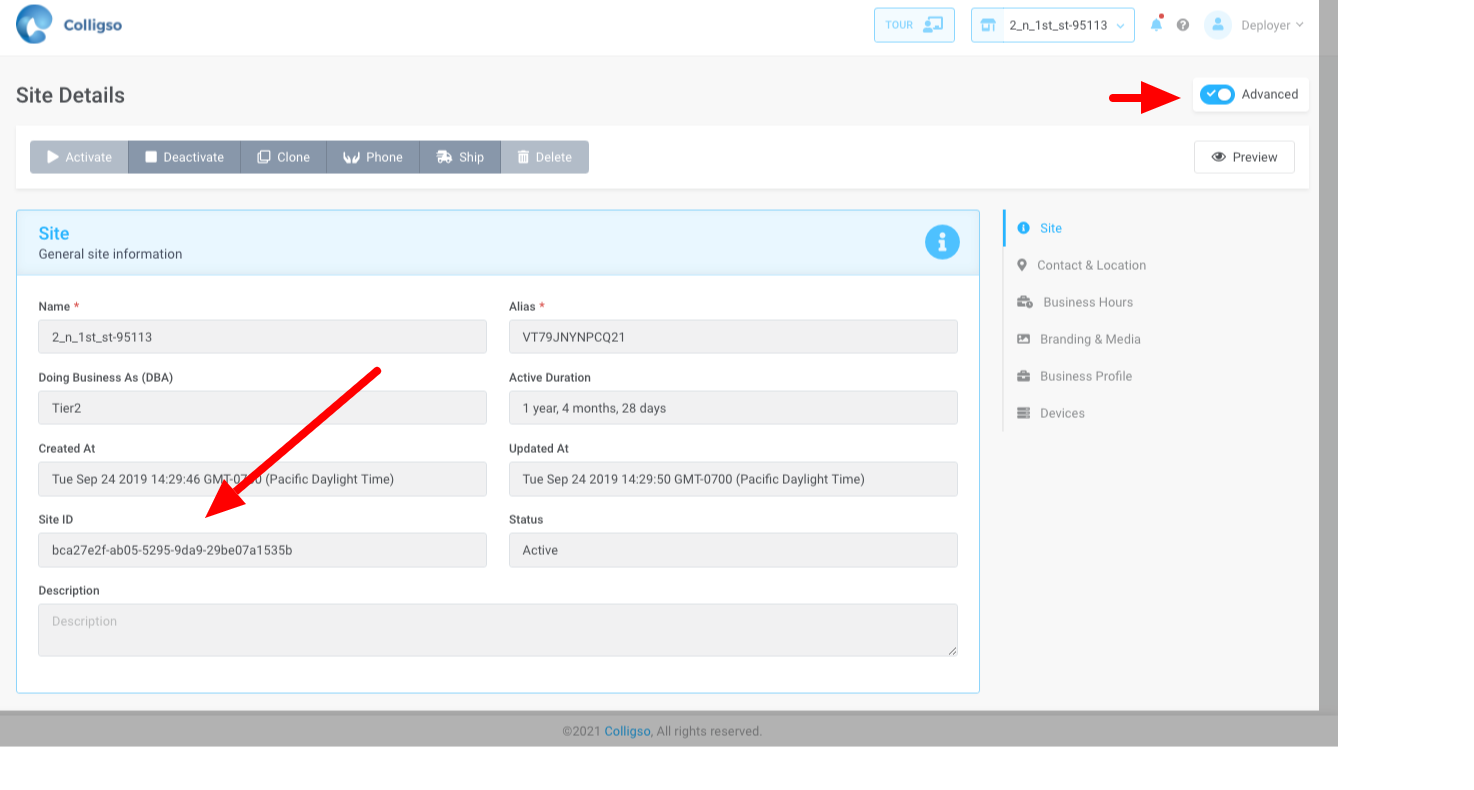
Now, set up integration for your restaurant on Oracle GloriaFood Ordering System as shown in this screenshot.
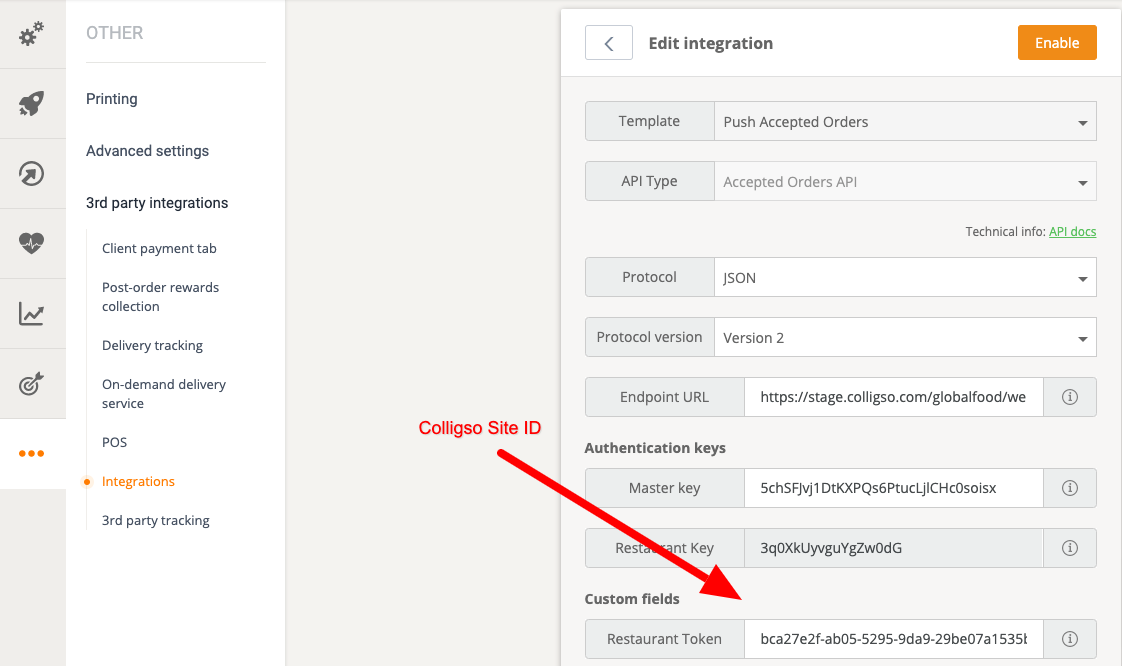
Check out Gloria Food, TextIn integration to find customer experience and merchant experience.

If you still can't find an answer to what you're looking for, or you have a specific question, open a new ticket and we'd be happy to help!
Contact Us